Interactive Jevin

Advertisement
Advertisement
Advertisement
New Games

Sprunki Hyper Shifted Phase 4 (FANMADE)

Fun Clicker But Wenda

Sprunki PHASE 3: AGGREGATION

lncredlbox - Sprunki Footlong Nachos Time

Sprunki Shifted: Bloody Date

Markbox-Sprunki Mashup Coloyperyan

Sprunki Bi-Shifted phase 3

Sprunki Un Anti Shifted: Phase 5

Sprunki Phase 5 Remastered

Sprunki Definitive Phase 12 - The Finale

Sprunki Betters And Loses Phase 2 But Alive

Sprunki Betters And Loses Phase 2 But Retake

Sprunki Un-Anti-Shifted: Phase 4 (RETRAYNER TAKE)

Sprunki - Anti Shifted: Phase 5 Brud Massacre

Fun clicker but sprunki

sprunki multiverse of evil 3

Sprunki - Double Date sky massacre mass

do NOT feed WENDA

Spru Shifte GENESIS Void Take

Sprunki - Anti Shifted: Phase 5

Sprunki Betters and Loses - Phase 2
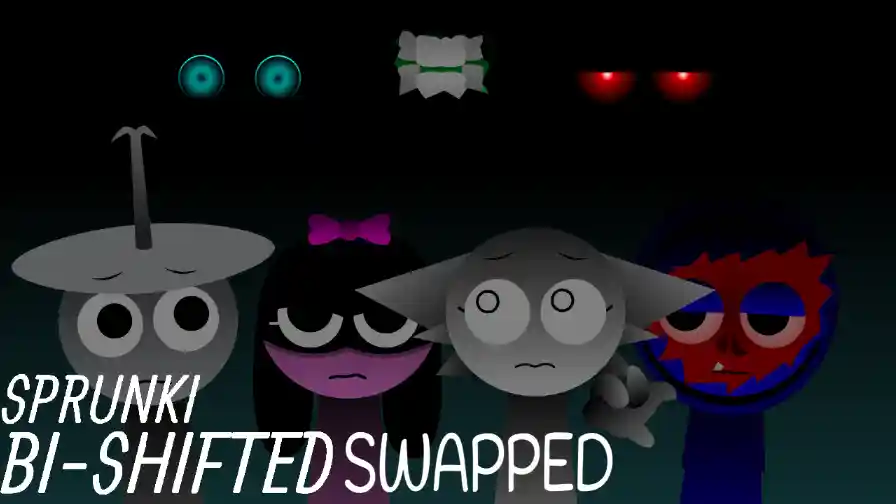
Sprunki BI-SHIFTED BUT SWAPPED
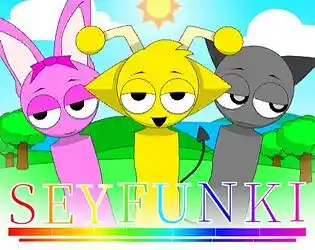
Sprunki SEYFUNKI

Parodybox Sprunki (Semi-Final Update)

Sprunki - Sprunkful

Sprunki Anti-Shifted Phase 4 But alive

Sprunki Feeling Bad Remake

Sprunki Voided

Sprunki 11-Shifted Mr.Sun's Realm

Sprunki - The Definitive Phase 4 but Pyramixed
Advertisement
Trending Games

Fun clicker but sprunki

sprunki multiverse of evil 3

Sprunki - Anti Shifted: Phase 5

Sprunki - Anti Shifted: Phase 5 Brud Massacre

Sprunki Betters and Loses - Phase 2

do NOT feed WENDA

Sprunki - Double Date sky massacre mass

Spru Shifte GENESIS Void Take

Parodybox Sprunki (Semi-Final Update)

Sprunki Swapted: Funbot's Carnage
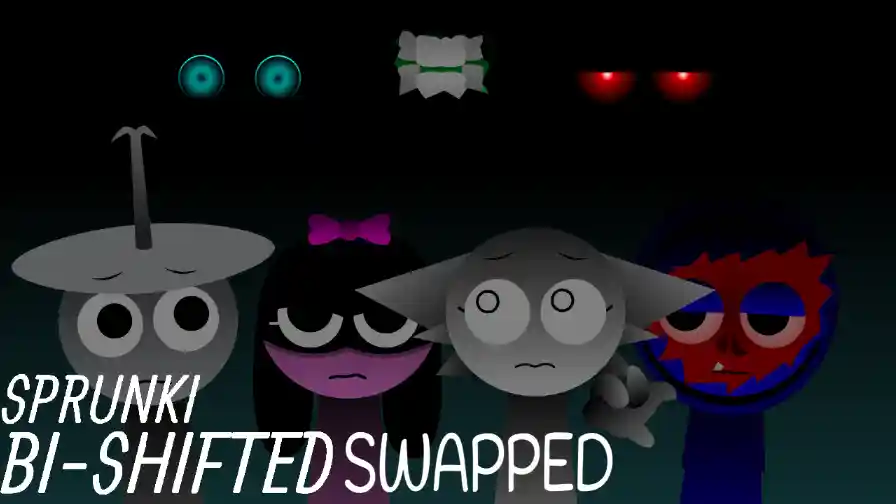
Sprunki BI-SHIFTED BUT SWAPPED

Sprunki - Double Date

Sprunki - Phase 7 Definitive Gabs' Timeline

Sprunki But Double Date Phase 3

Sprunki Bi-Shifted

Sprunki Logical Shifted
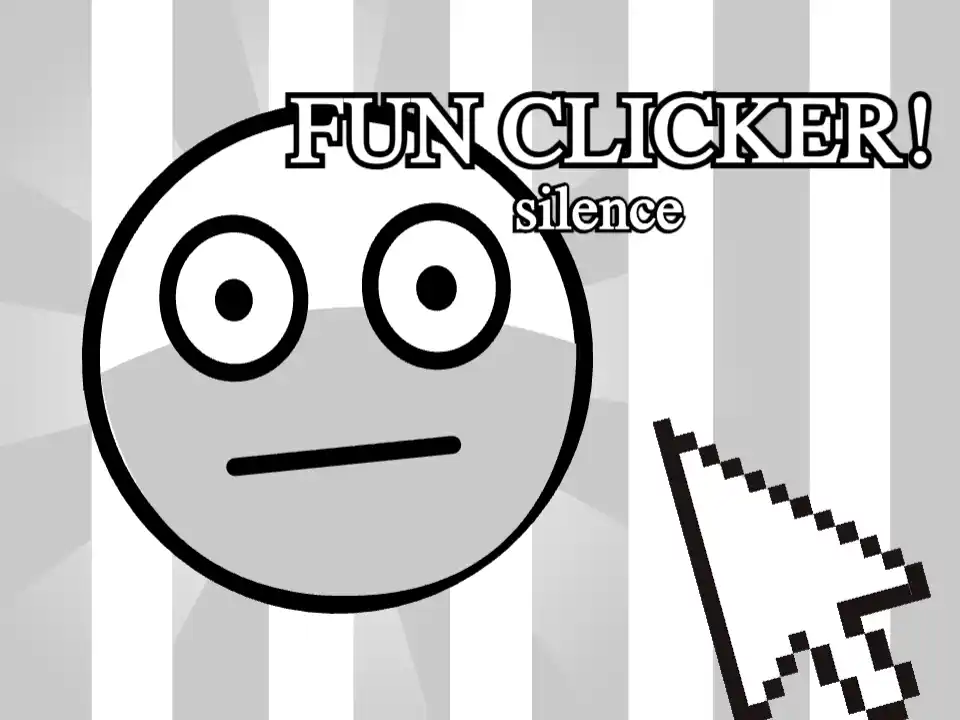
Fun Clicker - by Voidder

Sprunki - Sprummers

HEAL INJURED SPRUNKIES

Sprunki Voided

Sprunki Feeling Bad Remake

Sprunki - Phase 4.5 Definitive

Phase 7: Ongoing Onslaught Official

Sprunki - The Definitive Phase 4 but Pyramixed
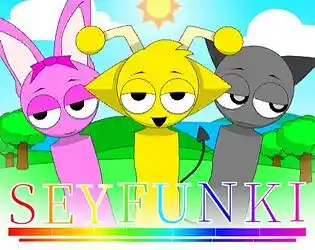
Sprunki SEYFUNKI

Sprunki Double Date But Hyper Shifted

Sprunki - Hyper Shifted Phase 3 (New)
Popular Games

Sprunki Retake

Sprunki - Phase 2.5 Definitive Edition (DELUXE)

Sprunki - Beat Up Durple
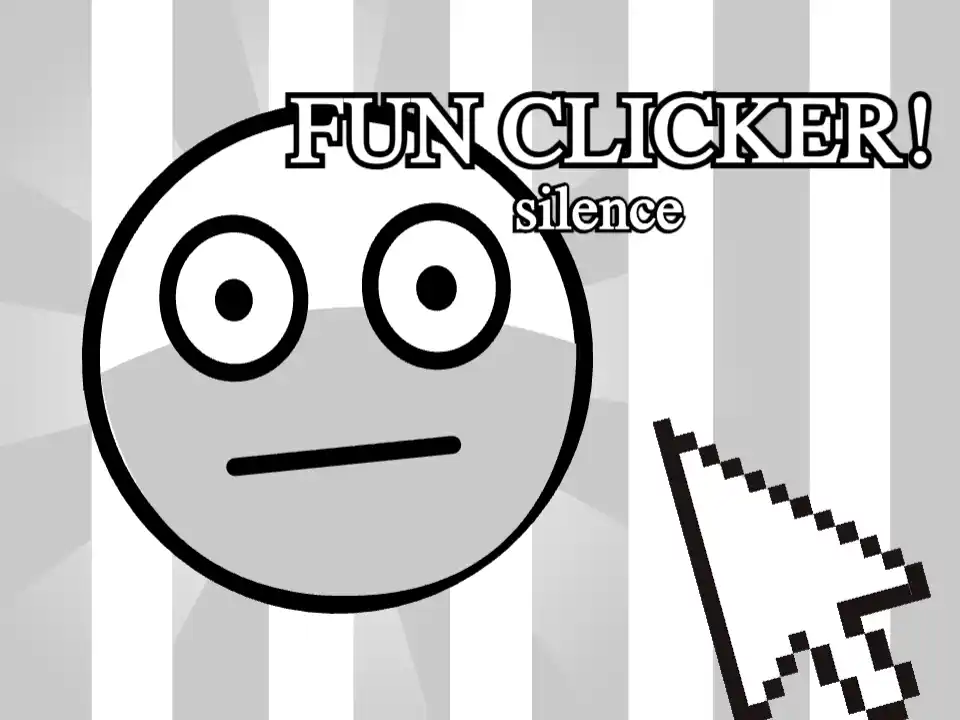
Fun Clicker - by Voidder

Sprunki Phase 7 Remastered 2.5

Sprunki Phase 11 Definitive Fanmade

Sprunki - Feed Simon

Sprunki Phase 9 ggtp v1.5

Sprunki Phase 15

Sprunki Definitive Phase 9 New

Heal Infected Sprunkies
![Kick the Buddy but Durple [Sprunki - Beat Up Durple]](/_next/image?url=https%3A%2F%2Fgame.sprunkiretake.net%2Fkick-the-buddy-but-durple.webp&w=1920&q=60)
Kick the Buddy but Durple [Sprunki - Beat Up Durple]

Sprunki Shifted Retake - Play the Glitchy Music Game Online

Sprunki Swap Retextured

Sprunki Anti-Shifted: Phase 4

Touch Sprunki

Sprunki Phase 6: The Scarlet Sun

Sprunki - Phase 9 (GGTP)

Interactive Jevin

Sprunki - Mr.Sun takes over

Sprunki Mashup

Sprunki Phase 9 Alive And Malediction

Sprunki - Hyper Shifted Phase 3 (New)

Sprunki - Definitive Phase 12 Fanmade
Comments
Sprunki Categories

Sprunki Mods
390 games
►

Sprunki Phase
198 games
►

Sprunki Treatment
54 games
►

Sprunki Pyramixed
38 games
►

Incredibox Mods
34 games
►

Interactive Sprunki
31 games
►

Sprunki Swap
29 games
►

Other Browser Games
16 games
►

ParaSprunki
16 games
►

Sprunked
16 games
►

Sprunki MSI
14 games
►

Sprunki Retake
12 games
►

Spunkr
6 games
►

Spruted
5 games
►

Sprunki Mustard
3 games
►
Interactive Jevin - A New Way to Play
Interactive Jevin brings a unique twist to the interactive gaming experience! Dive into a world of fun as you explore Jevin's playful environment, complete with customizable expressions, interactive objects, and engaging animations.
Key Features
- Background Music Toggle: Use the music note icon to turn background music on or off.
- Hat Play: Tap the hat button to put on or take off Jevin's hat.
- Interactive Rooms:
- Kitchen: Move items around with the fork and knife icon.
- Bedroom: Access sleep mode via the ZZ button.
- Change Food: Use the change button to switch Jevin's meals.
- Expressions: Tap different parts of Jevin's face (eyebrows, mouth, eyes, cheeks, etc.) or forehead to alter his expressions.
- Body Interaction: Press and hold on Jevin's body to reveal his hands.
- Sleep Mode: Tap the blanket or light to put Jevin to sleep.
Experience all these fun interactions just like the original game, but with Jevin's special charm. Start exploring now!